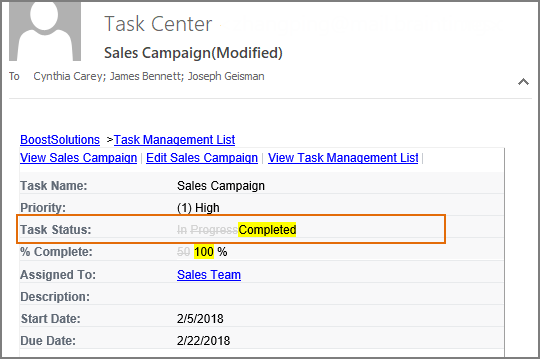How to send an alert email to a group when a task is completed?
SharePoint is a collaboration platform, we always co-work with our team members as a group on a same task in our everyday work. It is essential to keep abreast of the progress of the task. Today let’s talk about how to send a notification email to a group when a task is marked completed, yes, inform the group members that the task is done. What you need to do is just set a condition to trigger the alert email in our Alert Reminder Boost. It’s pretty simple. Now let’s dive into it.
WHAT YOU'LL GET
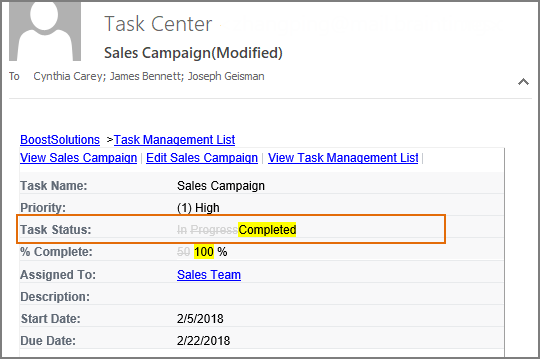
WHAT YOU'LL NEED
The sample data we use for this case
Create a list named as Task Management List from the Task template on a SharePoint site. The list contains a choice column named “Task Status” which is used to indicate the task status. (There are 5 states of tasks “Not Started”, “In Progress”, “Completed”, “Deferred” and “Waiting on someone else”.)
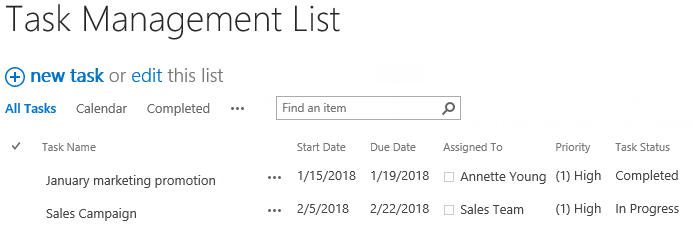
Send an alert email to a group when a task is completed
-
Download the trial version of Alert Reminder Boost, and install it to your SharePoint server.
-
Navigate to the Task Management List prepared above.
-
On the list ribbon, click Alert Reminder Settings in Settings group.
-
Click Add new alert item to create a new alert item, specify a unique title for it and select E-Mail in Delivery Method section. Keep other settings as default.
-
Under Event tab, select Items with conditions for Which Items Generate Notifications section, then choose Basic for the Condition Type and specify the condition as “[Task Status] is equal to Completed”. This condition means that the alert email will be sent only when [Task Status] field is set to Completed.
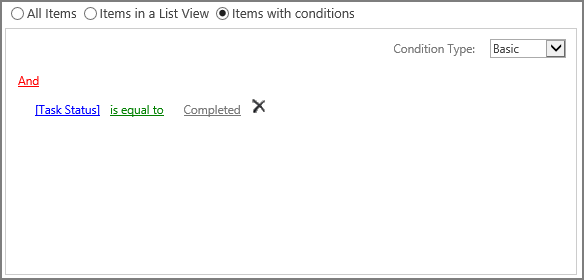
-
Under Message tab, configure these settings.
In E-Mail Header section, specify a SharePoint group Sales Team as the recipient (in Sales Team, there are Cynthia Carey, James Bennett and Joseph Geisman). You can also put Active Directory groups as the recipient.
And add the subject for the email.
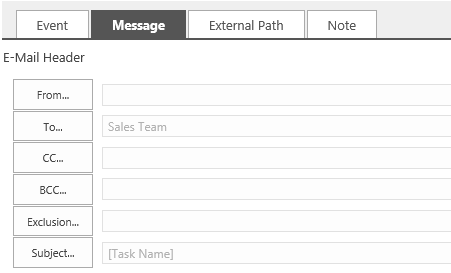 Click these links, you will be redirected to the mobile view of the current item or list.
Click these links, you will be redirected to the mobile view of the current item or list. -
Leave other settings as default, and click OK to save settings for the alert item.
-
Now, in the Task Management List, let's change the task status from In Progress to Completed for Sales Campaign.
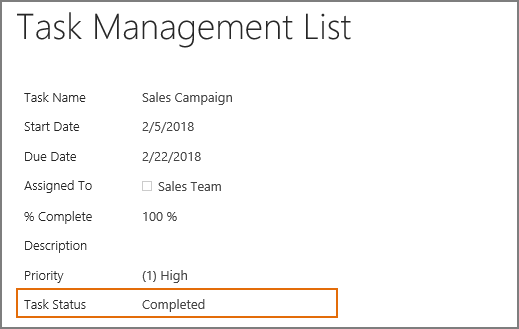
-
Then, all the members of Sales Team group will receive an alert email as following.